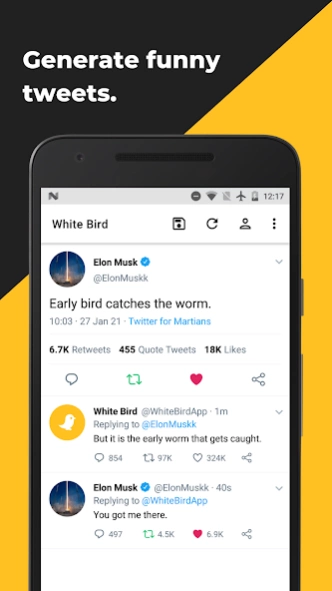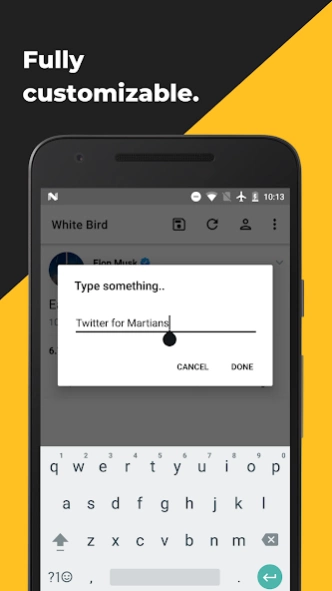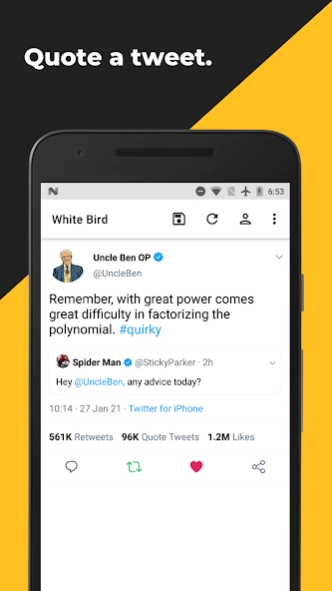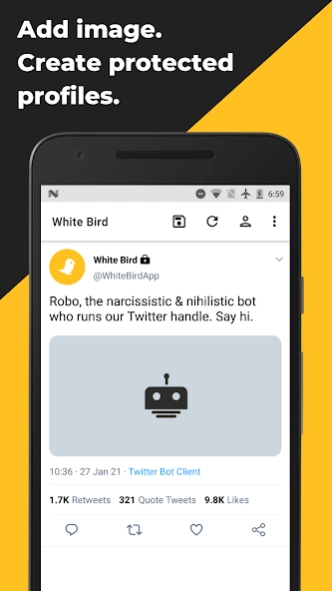White Bird: Tweet Generator 3.5.01
Free Version
Publisher Description
White Bird: Tweet Generator - Create custom tweets in normal, dark & lights-out mode.
Ever wondered how those funny tweets on the internet with replies from influential people & verified accounts are made? Then you have come to the right place to make one of them yourself.
Features:
- Create user profiles to use later
- Select profile avatar from gallery or saved users
- Quote a tweet
- Edit profile name(character limit: 50), username(15), tweet body(280), Twitter for xyz(30)
- Mentions(@) & Hashtags(#) become blue automatically
- Keep or remove verified profile icon
- Add protected profile icon
- Add image to tweet from gallery
- Edit timestamp from time & date picker
- Edit retweets, quote tweets, likes count
- Large count is set with K(thousand) or M(million) suffix automatically
- Add replies
- No irritating Translate Tweet option in between
- Reset tweet content with one tap
- Save tweet to gallery
- Share directly on different social media & messenger apps
- Generate tweets in dark mode or lights out mode
- No watermarks are added to the tweet
- Update button is added automatically when new update is available
DISCLAIMER: White Bird is a free app whose sole purpose is to let users create custom tweets for entertainment purpose. TMM Lab, developer of White Bird shall not be liable for any misuse of the app by users. White Bird is not associated with Twitter.
About White Bird: Tweet Generator
White Bird: Tweet Generator is a free app for Android published in the System Maintenance list of apps, part of System Utilities.
The company that develops White Bird: Tweet Generator is TMM Lab. The latest version released by its developer is 3.5.01.
To install White Bird: Tweet Generator on your Android device, just click the green Continue To App button above to start the installation process. The app is listed on our website since 2023-08-19 and was downloaded 3 times. We have already checked if the download link is safe, however for your own protection we recommend that you scan the downloaded app with your antivirus. Your antivirus may detect the White Bird: Tweet Generator as malware as malware if the download link to com.curiositycurve.www.whitebird is broken.
How to install White Bird: Tweet Generator on your Android device:
- Click on the Continue To App button on our website. This will redirect you to Google Play.
- Once the White Bird: Tweet Generator is shown in the Google Play listing of your Android device, you can start its download and installation. Tap on the Install button located below the search bar and to the right of the app icon.
- A pop-up window with the permissions required by White Bird: Tweet Generator will be shown. Click on Accept to continue the process.
- White Bird: Tweet Generator will be downloaded onto your device, displaying a progress. Once the download completes, the installation will start and you'll get a notification after the installation is finished.